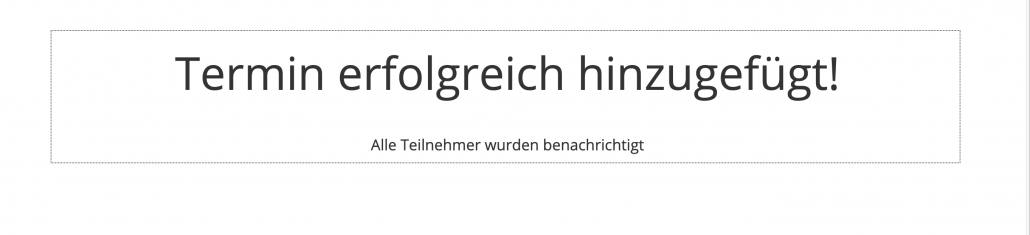Under the menu item Event you can manage events.
The basic functions are:
- Create a business event
- Resource planning
- Dispatch of invitations / appointment confirmations
- Triggering of processes upon arrival / beginning of an event
Creating a business event
The system offers authorized users a separate input screen for creating or planning a business event. You must enter at least the following data here:
- Type / name of the event
- Start and end of the event with time zone
- Location of the event in at least 3 levels / steps, e.g. city / location – building – room
- Cost accounting (with automatic allocation of costs to the relevant cost center through connection to ERP system)
- Selection of attachments for the invitation / appointment confirmation (e.g. event programme, directions)
- Enter the participants with
- Name / First name
- Company
- E-mail address
- Mobile phone number
- License plate
- Type / category of the visitor
- At least 2 input fields with definable description (e.g. comments on the visitor, objects carried along) for free text input
- Definition of processes during registration
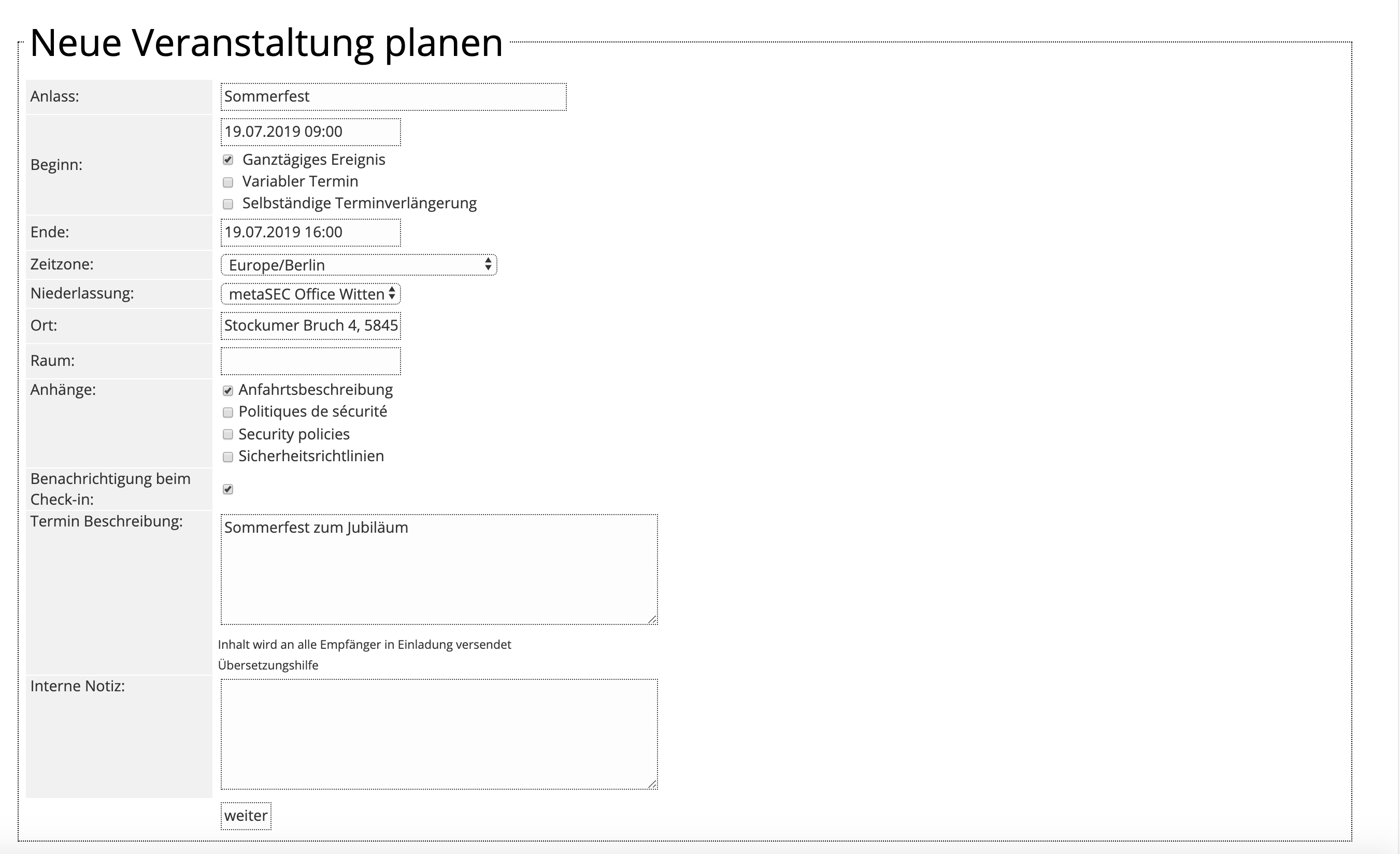
Individual functions
When you create a business event, an input screen appears with various input fields:
- Last name, first name, company, mobile number, e-mail address and license plate number as text fields with free text input
- Time fields with calendar function
- Time zone with drop-down menu
- Selection menus for notifications, costs center, type of visitor and login processes
Optionally, it is possible to set up input assistance; e.g. by transferring already existing data to internal databases; e.g. employee master data, employees of external companies, participants of previous events.
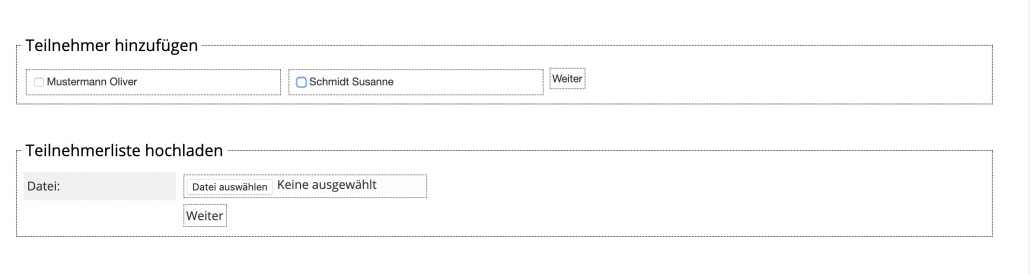
The system also offers the option of setting up the following actions and workflows:
- Automatic sending of messages and files to participants – also with QR code for external parties – and participants (e.g. catering)
- Automatic triggering of processes at check-in
- Release of defined access roads / parking areas when a license plate number is entered (with connection to third-party systems, e.g. a license plate recognition system)
- Assign costs to the selected cost center
- Booking option for resources from the created resource pool with the respective specific workflows
When you create a business event, the system automatically executes the actions and workflows you set up and selected. It is also possible to configure dialogs, for example to register the acceptance of invited guests.
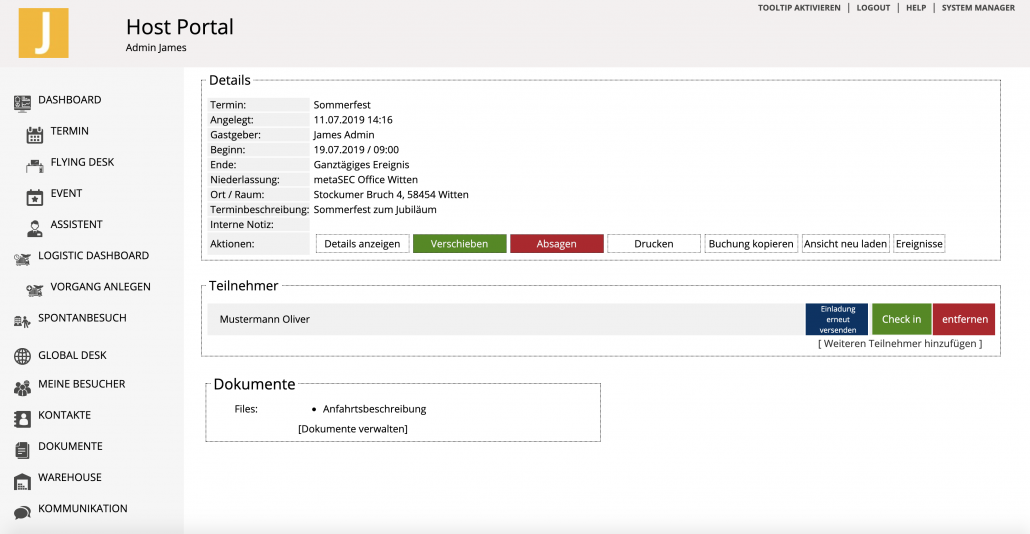
The organizer / host of the event can view the status of the event with a clear interface – for example, an overview of the status of the confirmations, of the already registered guests with status of parking space occupancy on the day of the event, of the still present and already departed guests, etc.