Schedule an appointment #
To create an appointment in JAMES via Jameslook (JAMES Outlook Plugin), create an Outlook appointment as usual. Click on the Wizard button in the Event tab.
JamesLook takes the following fields from the appointment creation:
- Subject
- Place
- Start
- End
The additional fields are managed in JAMES and can be used in JamesLook.
Add participant #
You can add participants to the Outlook appointment as usual. Under the JamesLook tab Participants you can add visitor relevant data. To do so, select the corresponding contact. If this contact is already known in JAMES, additional data is displayed. It is also possible to add or change information.
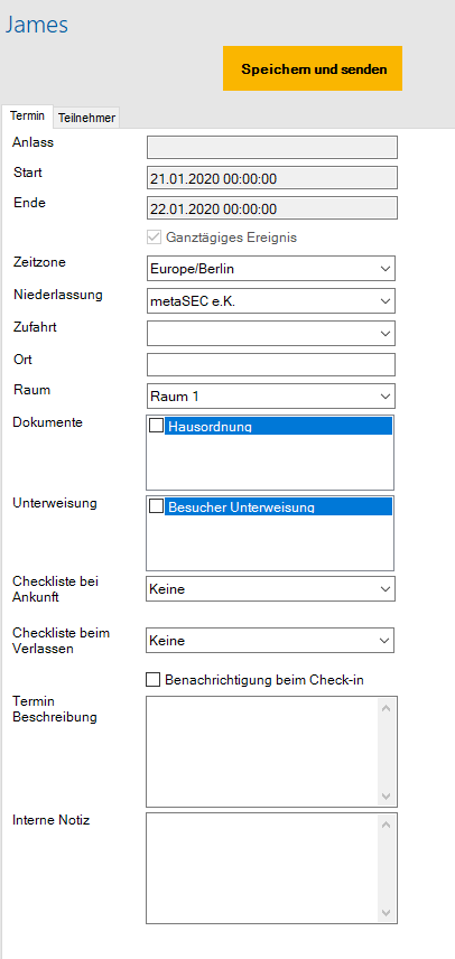
Add participant 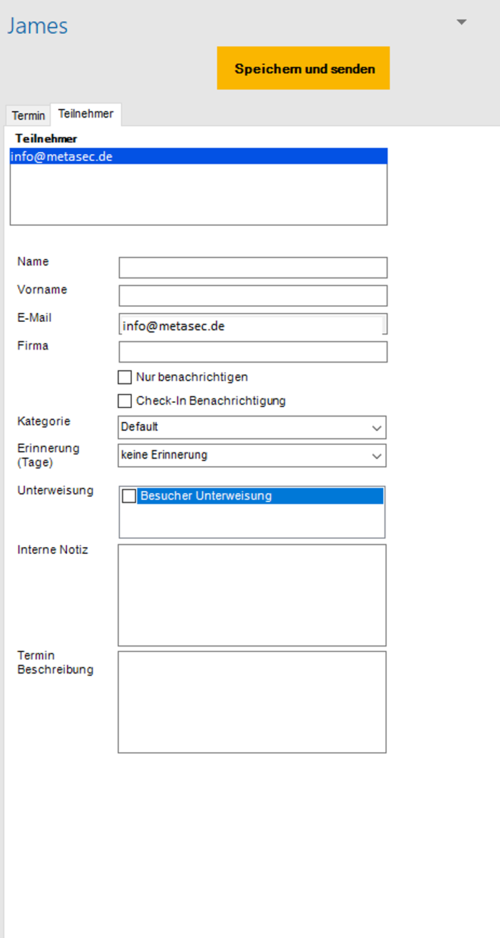
Create date
